A Key Result type informs us of the intention where the value should go to make it a success. Agile Tools support six types.

Baseline
Often we do not know from which value to improve. Getting to the baseline value of some metric is not always trivial. Sometimes there are technical hurdles, and sometimes the process is in the way. The baseline type is unique when it comes to scoring. It is the only type where there is no scoring. You use the baseline type as a starting point for the next cycle, where you will use one of the other types.
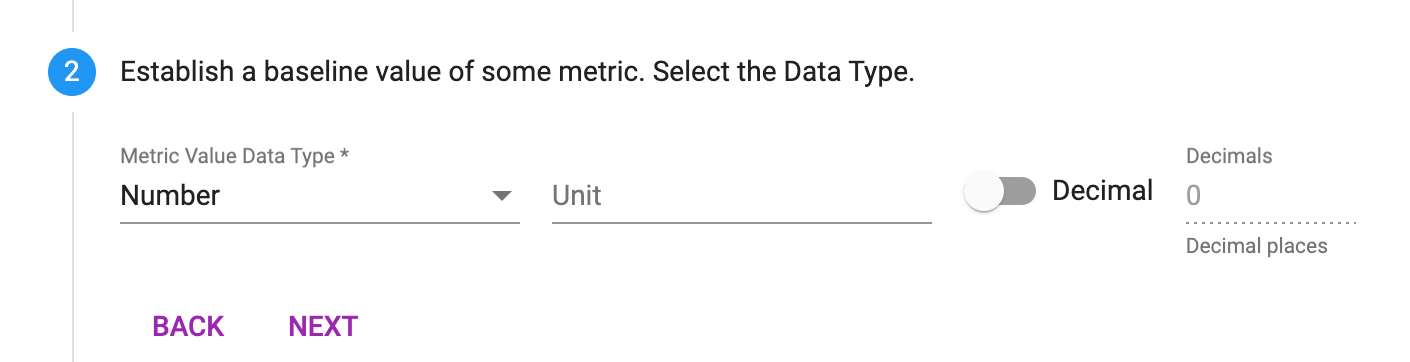
Image 1 - Create a generic Baseline Key Result, wizard step 2
Decrease
There are metrics that we want their values to be low - to make them lower than they are today. When creating a Key Result of this type, you will have to provide the initial value (From, X) and the target value (To, Y).
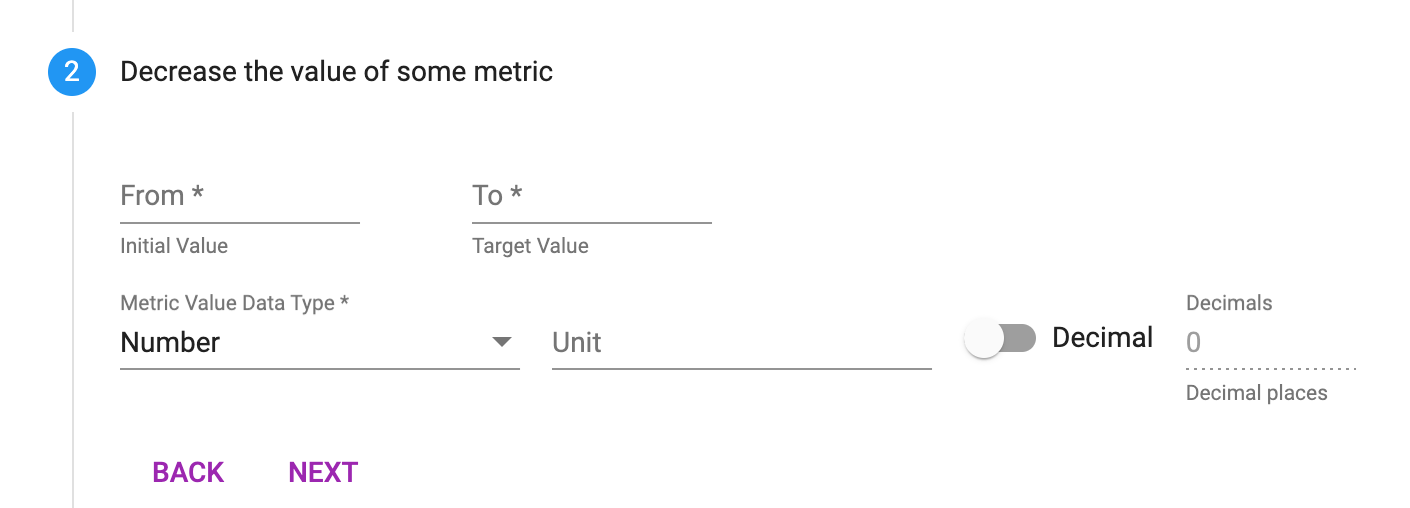.png)
Image 2 - Create a generic Decrease Key Result, wizard step 2
Increase
The most commonly used type. If it is in the "nature" of the metric (preferably part of the Key Result) to be better if the value is higher, then you select this type when creating a Key Result.
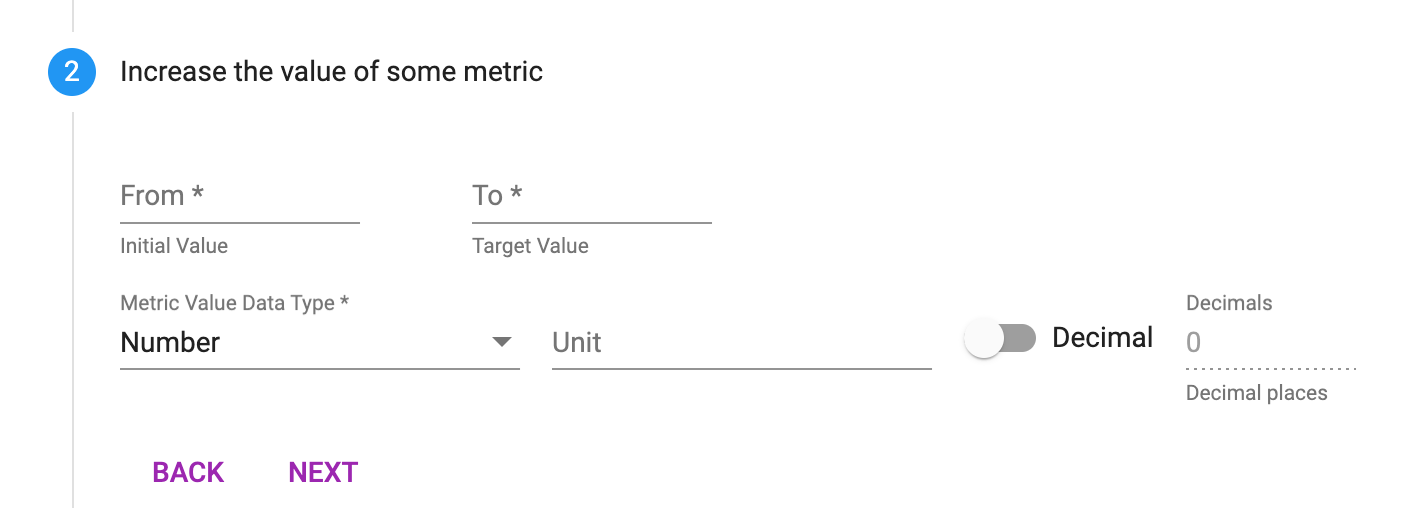
Image 3 - Create a generic Increase Key Result, wizard step 2
Maintain
Sometimes, just preventing values from dropping (or rising) outside some defined thresholds is good. So, the concept of keeping the thing you measure is a success in itself.
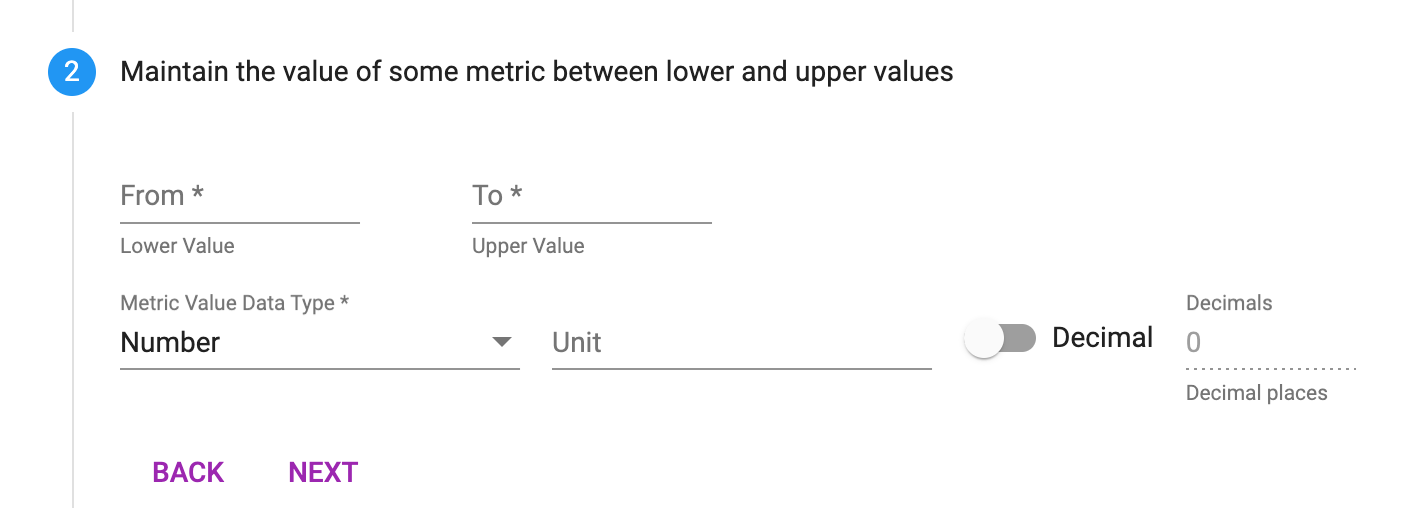
Image 4 - Create a generic Maintain Key Result, wizard step 2
Milestone
Most popular with early OKR practitioners. Often, this is a (longer-running) task that does not include a metric - you always want to achieve 100 percent. You can enumerate the steps and assign a percentage (a weight) to each.
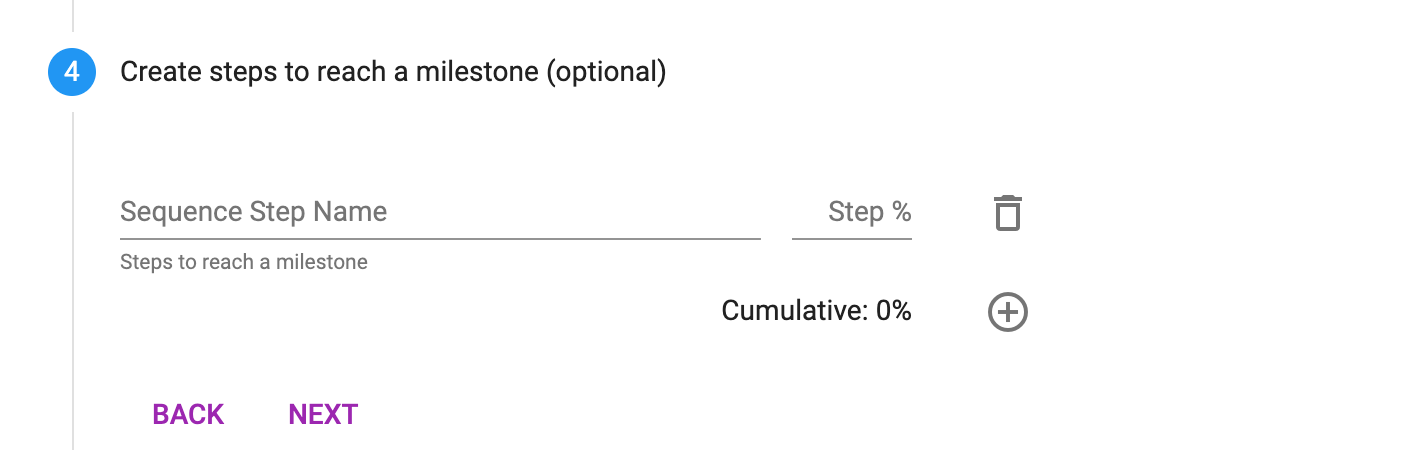.png)
Image 5 - Create a generic Milestone Key Result, wizard step 4
Percentage
It is the most generic type, as we can measure anything from 0 to 100 percent. In most cases, such kind of progress monitoring is not only tedious but unnatural. For your convenience, we added the option to track by the number of "items", so you do not have to calculate "by hand".
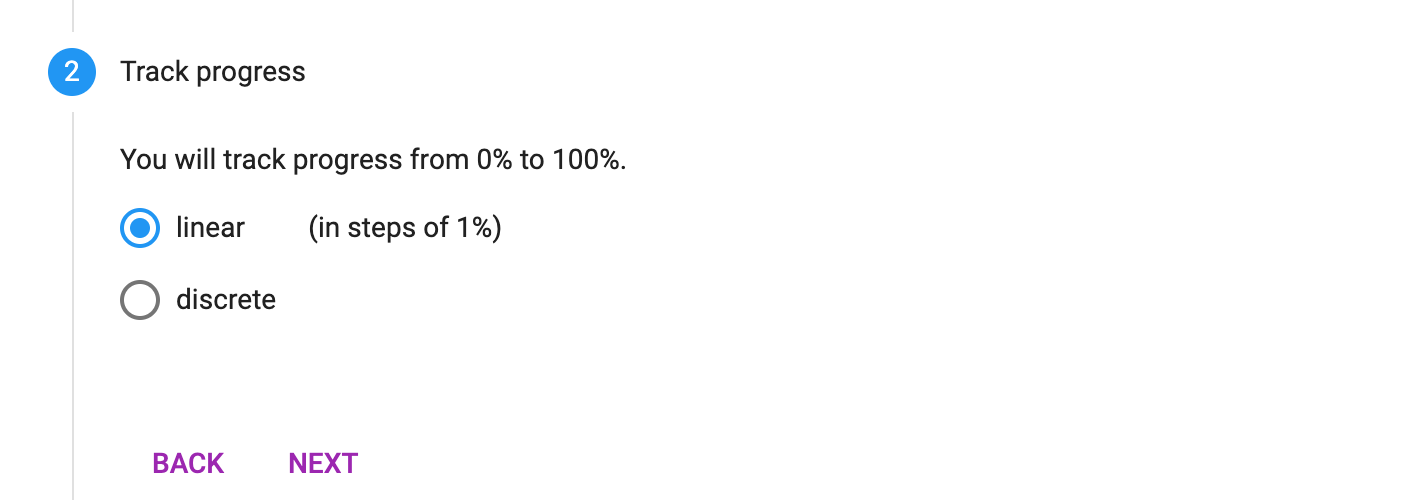.png)
Image 6 - Create a generic Linear Percentage Key Result, wizard step 2
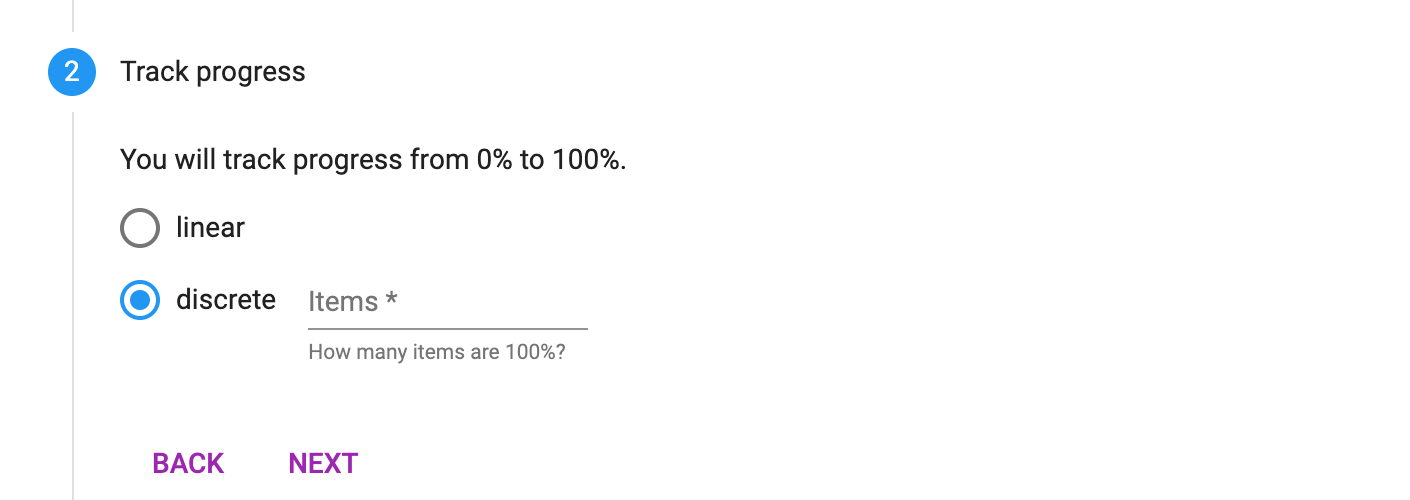.png)
Image 7 - Create a generic Discrete Percentage Key Result, wizard step 2